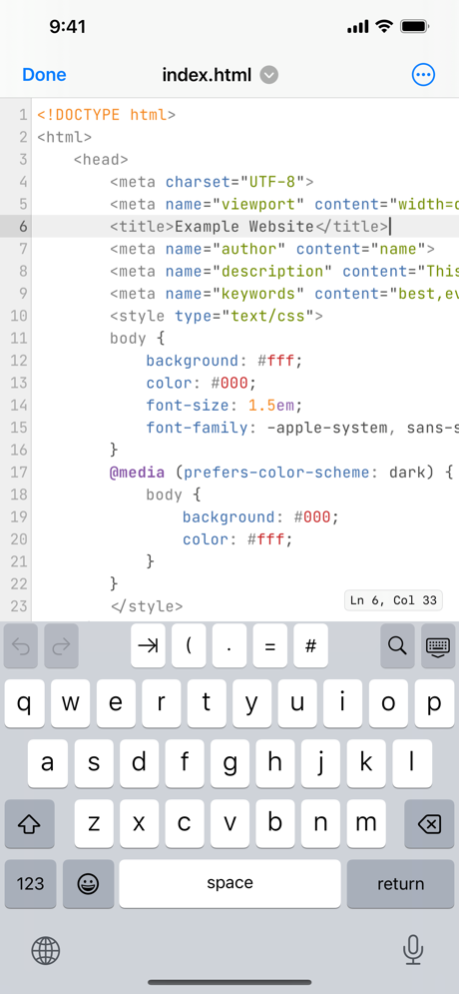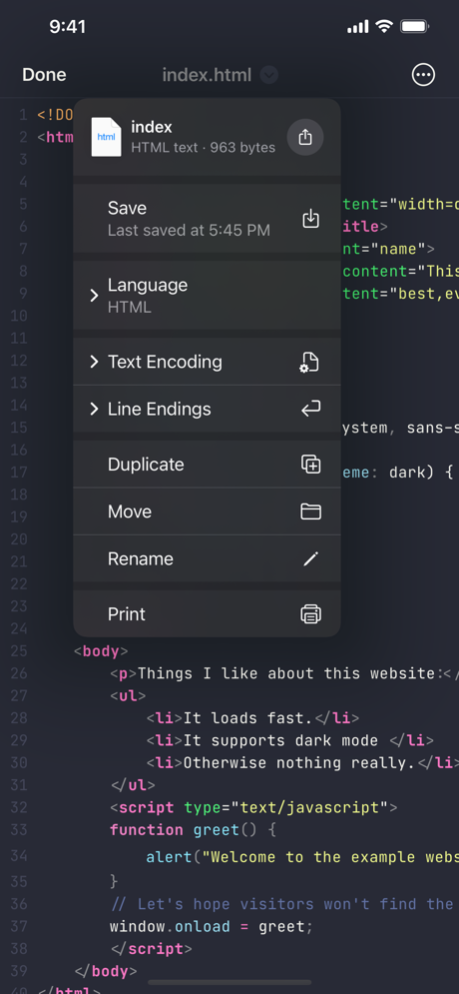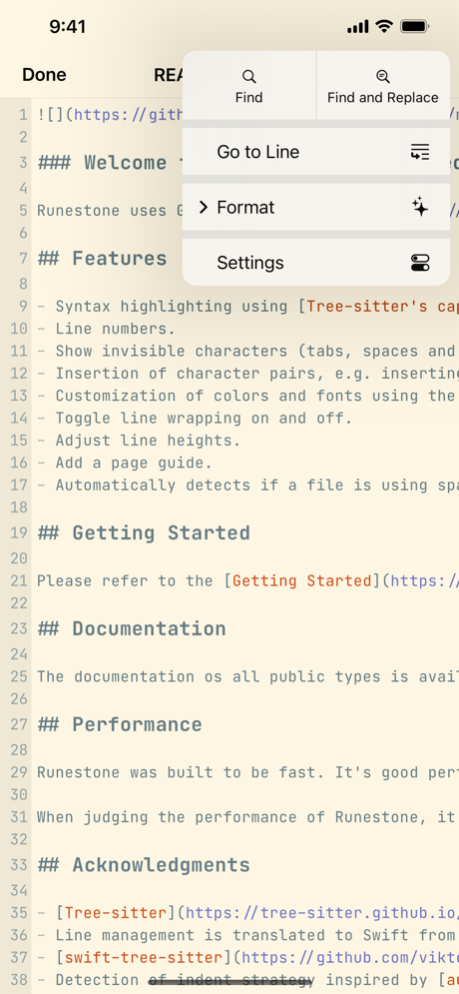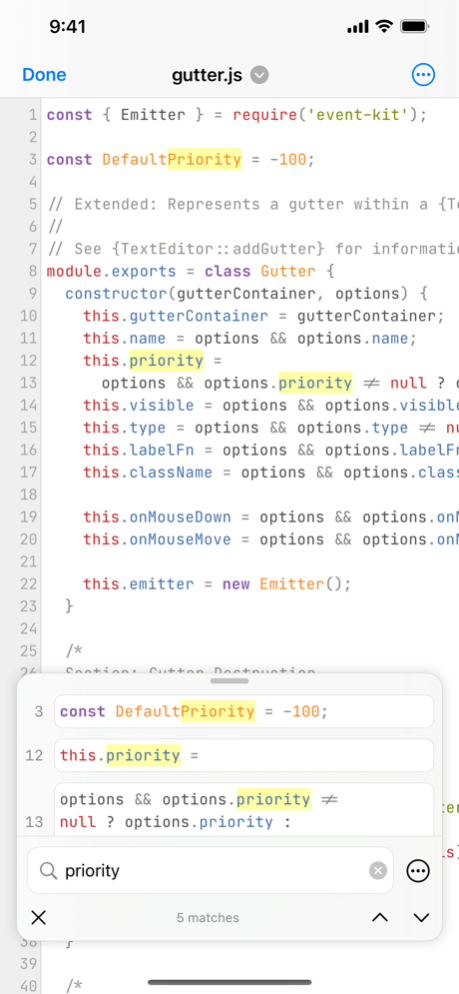Runestone Text Editor 1.4.8
Continue to app
Free Version
Publisher Description
A plain text editor with syntax highlighting, line numbers, search and replace, page guide, and much more. It's like TextEdit but more powerful and optimised for iPhone and iPad.
Runestone is made by a single person with a love for text editors and a vision of building the most lightweight text editor for iPhone and iPad that still has the core features for editing code.
Features:
- Syntax highlighting of many languages including HTML, JavaScript, JSON, Markdown, Swift, Python, PHP, YAML, and many more.
- Select one of the twelve standard themes including popular themes like Tomorrow, Dracula, Solarized, and One Dark Pro.
- Innovative find and replace for searching and modifying text while still viewing your file.
- Choose font and font size, including support for custom fonts imported using another third-party app.
- Show the line and column the cursor is located on.
- Uses the standard document browser for an experience similar to the Files app.
- Quickly navigate to a specific line.
- Automatically close opening brackets and quotes.
- Multiple windows on the iPad.
- Format code using Prettier.js. Supported languages include CSS,HTML, JavaScript, JSON, PHP and more.
- Choose text encoding between popular encodings like UTF-8, UTF-16, ISO Latin 1, and many more.
- Enable or disable autocorrection, autocapitalization, and smart punctuation.
- Set default file extension of new files.
- Open files in Runestone from the Share Sheet.
- Print documents.
Premium features:
- Choose between eight app icons.
- Show line numbers.
- Highlight the selected line.
- Increase line height and letter spacing.
- Disable line wrapping to allow horizontal scrolling.
- Show tabs, spaces, and line breaks using a selected symbol.
- Enable page guide at a specific column to easily tell when lines are getting too long.
- Add vertical and horizontal overscroll.
- Remember the selected language per file.
- Save file extensions and filenames that should always be treated as plain text files.
- Enable soft tabs and choose the width of the tab character.
- Specify whether pressing the tab key should insert a tab or indent the line.
- Adjust the scaling of Markdown headings and disable highlighting of code blocks in Markdown.
Runestone was built on the open-source framework with the same name. Find more information on the Runestone framework at github.com/simonbs/runestone
Feb 23, 2024
Version 1.4.8
Fixes an issue where text selection could start behaving incorrectly after navigating between word boundaries using a hardware keyboard.
About Runestone Text Editor
Runestone Text Editor is a free app for iOS published in the Other list of apps, part of Network & Internet.
The company that develops Runestone Text Editor is Simon B. Støvring. The latest version released by its developer is 1.4.8.
To install Runestone Text Editor on your iOS device, just click the green Continue To App button above to start the installation process. The app is listed on our website since 2024-02-23 and was downloaded 4 times. We have already checked if the download link is safe, however for your own protection we recommend that you scan the downloaded app with your antivirus. Your antivirus may detect the Runestone Text Editor as malware if the download link is broken.
How to install Runestone Text Editor on your iOS device:
- Click on the Continue To App button on our website. This will redirect you to the App Store.
- Once the Runestone Text Editor is shown in the iTunes listing of your iOS device, you can start its download and installation. Tap on the GET button to the right of the app to start downloading it.
- If you are not logged-in the iOS appstore app, you'll be prompted for your your Apple ID and/or password.
- After Runestone Text Editor is downloaded, you'll see an INSTALL button to the right. Tap on it to start the actual installation of the iOS app.
- Once installation is finished you can tap on the OPEN button to start it. Its icon will also be added to your device home screen.